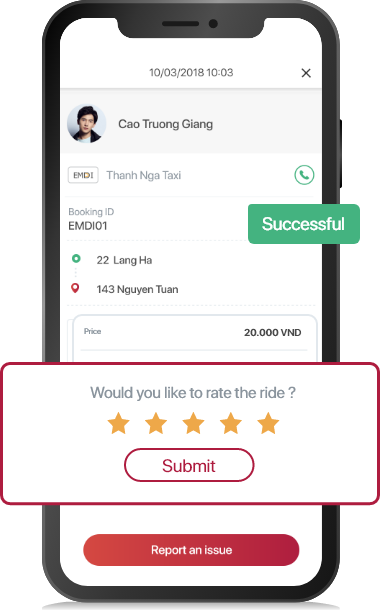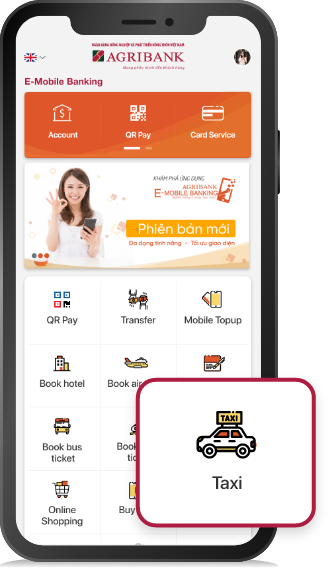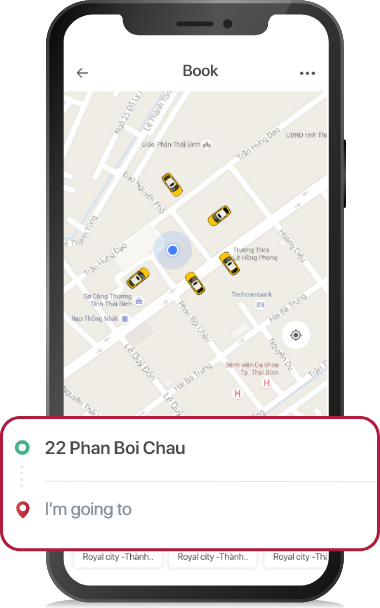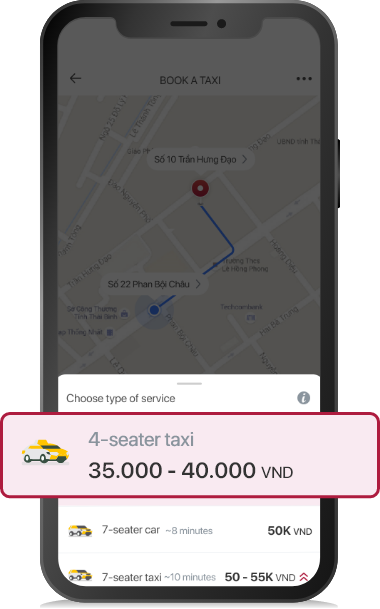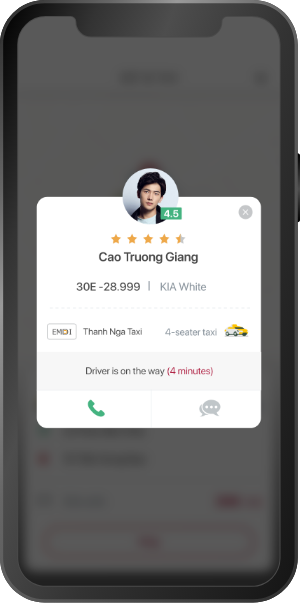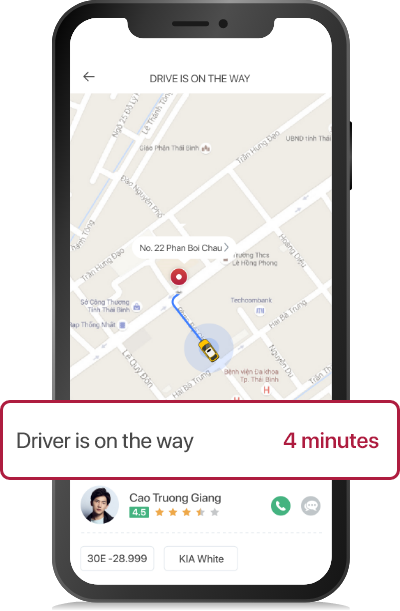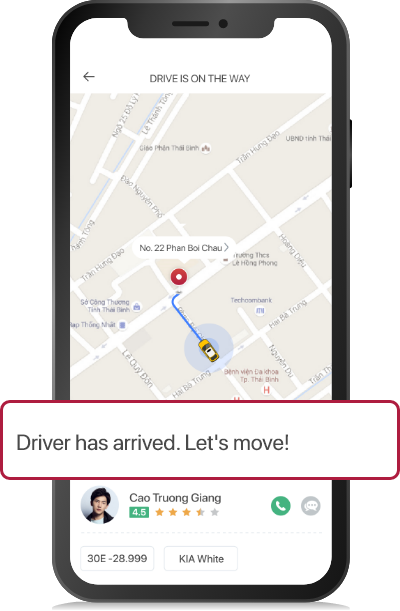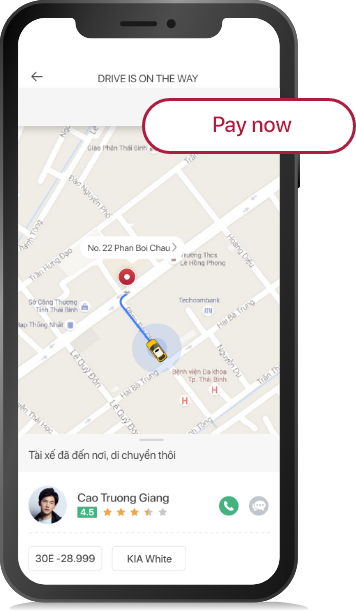
Step07
When coming near to the Destination, you can
make Pre-payment for the ride by clicking “Pay now”.
Step08
Please enter the price of the ride according to
the actual amount displayed in the electronic meter on the vehicle (only applicable
to the 4/7-seater Taxi service), tip for driver, surcharges (if
any) and click Continue.
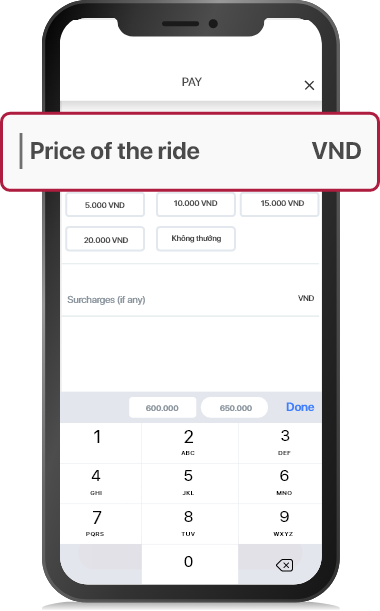

Step09
You will make payment right on Mobile Banking application.
Please process the payment steps.
Step10
When you have successfully paid for the
transaction, the Driver will receive the payment result at Driver's application.
Thank you and please rate the ride.
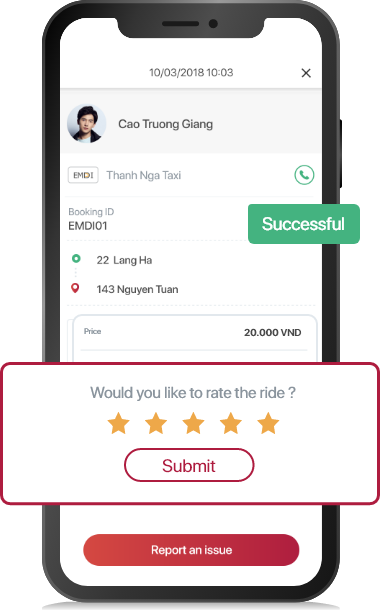
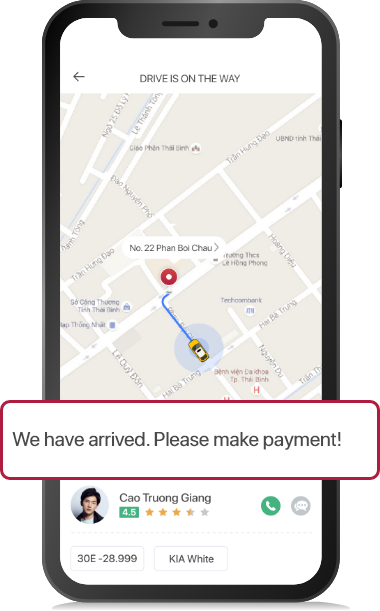
Step07
Upon arriving at the Destination, the driver
will send a payment request via mobile banking application. Please wait for a moment
to “Pay”.
Step08
Mobile banking application will display the payment request sent
from the driver. Please check all the transaction information and click "Pay
now" to continue.
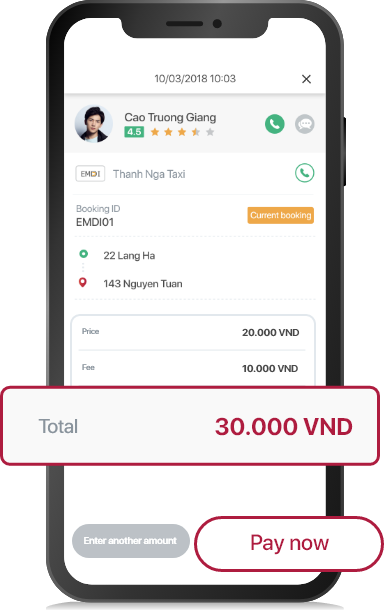

Step09
You will make payment right on Mobile Banking application.
Please process the payment steps.
Step10
When you have successfully paid for the
transaction, the Driver will receive the payment result at Driver's application.
Thank you and please rate the ride.